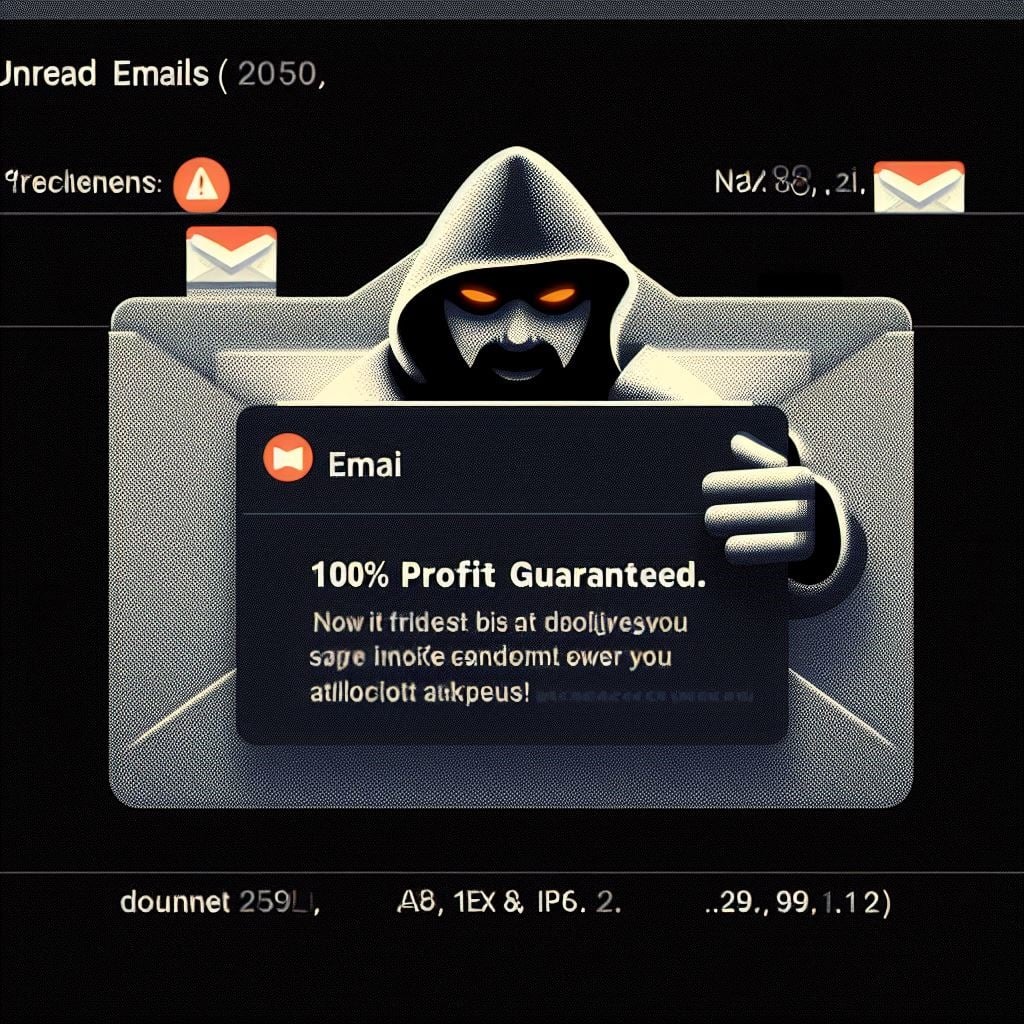Spam email awareness
If you have received an email spam about an article, it’s important to be cautious and not engage with the content. Spam emails often contain malicious links or attempt to trick recipients into providing personal information.
Here are some general guidelines to follow:
Do not click on any links: Avoid clicking on any links or downloading attachments in the email, especially if it seems suspicious or you don’t recognize the sender.
Check the sender’s email address: Verify the legitimacy of the sender’s email address. Sometimes, spammers use deceptive email addresses to make it appear as if the email is coming from a reputable source.
Look for spelling and grammar errors: Legitimate emails from reputable sources typically have proper spelling and grammar. Be suspicious of emails that contain numerous errors or inconsistencies.
Verify the information independently: If the email claims to be related to a specific article or topic, verify the information independently through a reliable source. Do not solely rely on the information provided in the email.
Use email filters: Consider using email filters or anti-spam tools provided by your email service to help identify and block spam messages.
Mark as spam: If you are sure that the email is spam, mark it as spam in your email client. This helps train the spam filter and prevent similar messages from reaching your inbox in the future.

Report phishing attempts: If the email appears to be a phishing attempt or scam, you can report it to your email service provider. Most email services have a mechanism for reporting phishing or suspicious emails.
Remember to prioritize your online security and be cautious when dealing with unsolicited emails. If you are ever unsure about the legitimacy of an email, it’s better to err on the side of caution and not interact with it.